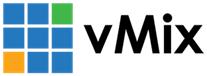« Back to Knowledge Base
Adding graphics and logos to an existing Virtual Set
With most Virtual Sets in vMix it is easy to add your own logos that will automatically zoom with the rest of the set.
1. Add the virtual set to vMix
2. Add the graphic you would like to use as a separate image input.
3. Under the Virtual Set input, click the cog icon to open Input Settings
4. Select the Layer tab and from the list of 10 layers, select an empty one such as 10
2. Add the graphic you would like to use as a separate image input.
3. Under the Virtual Set input, click the cog icon to open Input Settings
4. Select the Layer tab and from the list of 10 layers, select an empty one such as 10
5. From the layer dropdown list select your graphic
6. Click on the Edit button beside the layer to position and resize your graphic.
6. Click on the Edit button beside the layer to position and resize your graphic.
Last Updated: Monday, October 27, 2025 1:57:28 PM